MONITOR
| BASIC keyword | |
| Keyword: | MONITOR |
| Abbreviation: | mO moN |
| Type: | Command |
| Token code: | $fa (250) |
| Handling routine in BASIC ROM: |
|
| List of all BASIC keywords | |
Remark: This article describes the BASIC command MONITOR in Commodore BASIC V3.5 or higher.
Type: Command General Programming-Syntax: MONITOR
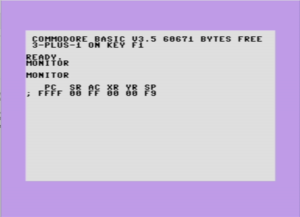
The MONITOR command is a BASIC command that launches TEDMON, the machine language monitor of Commodore's 8-bit systems, starting from the TED (Plus/4, C16, C116, etc.) series.
Example of calling the monitor and what the entry reports (on a C128 as an example):
MONITOR
PC SR AC XR YR SP
; FB000 00 00 00 00 F8
Furthermore, entry into the monitor is triggered by a BRK-machine code command (possible with any memory location containing the value 0). In that case the monitor reports following output:
BREAK
PC SR AC XR YR SP
; F0025 B1 CF 00 00 F4
On the C128 the monitor could also invoked by pressing RUN/STOP during a reset, in which case only a partial initialization occurs.
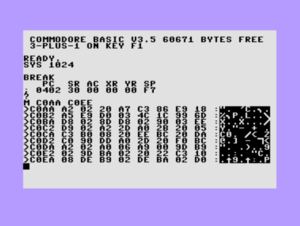 |
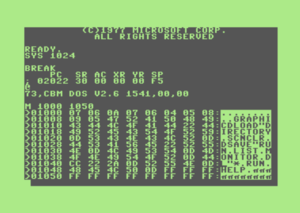 |
ABS | ASC | ATN | AUTO | BACKUP | BOX | CHAR | CHR$ | CIRCLE | CLOSE | CLR | CMD | COLLECT | COLOR | CONT | COPY | COS | DATA | DEC | DEF | DELETE | DIM | DIRECTORY | DLOAD | DO | DRAW | DS | DS$ | DSAVE | END | EL | ELSE | ER | ERR$ | EXIT | EXP | FN | FOR | FRE | GET | GET# | GETKEY | GOSUB | GOTO | GRAPHIC | GSHAPE | HEADER | HELP | HEX$ | IF | INPUT | INPUT# | INSTR | INT | JOY | KEY | LEFT$ | LEN | LET | LIST | LOAD | LOCATE | LOG | LOOP | MID$ | MONITOR | NEW | NEXT | ON | OPEN | PAINT | PEEK | POKE | POS | PRINT | PRINT USING | PRINT# | PUDEF | RCLR | RDOT | READ | REM | RENAME | RENUMBER | RESTORE | RESUME | RETURN | RGR | RIGHT$ | RLUM | RND | RUN | SAVE | SCALE | SCNCLR | SCRATCH | SGN | SIN | SOUND | SPC | SQR | SSHAPE | STOP | STR$ | SYS | TAB | TAN | TRAP | TROFF | TRON | UNTIL | USR | VAL | VERIFY | VOL | WHILE | WAIT