BackBit
| BackBit | |

| |
| Device Name: | BackBit |
| Manufacturer: | Evie Salomon |
| Media Type: | |
| Storage Capacity: | |
| Release Price: | $99 USD w/ case ($89 USD w/o case) |
| Released: | 2019 |
| Discontinued: | |
| Processor: | Teensy 3.5 (USB-basiertes Microcontroller-Entwicklungssystem) |
| RAM: | |
| ROM: | |
| Data Bus: | |
| Data Connector: | 44-pin Expansion Port |
| Power Requirements: | |
| Power Connector: | |
| Firmware: | Firmware |
| License: | Proprietary |
| Manual: | Documentation |
| Predecessor: | {{{Predecessor}}} |
| Successor: | {{{Successor}}} |
| Info: | BackBit |
The BackBit cartridge connects to the expansion port of the C64 or C128, and also connects to the VIC20 with a proprietary adapter. It provides instant loading and a thorough implementation of disk commands through KERNAL vector override, including PRG, SEQ, and REL loading and saving, and user block reading/writing for D64, D71, and D81 file formats.
Programs are stored on a Micro-SD card inserted into the cartridge, storing up to 32GB of data in FAT32 format.
Firmware is updated regularly, improving functionality and performance of the cartridge based on user feedback.
There is a built-in file browser with many features, including:
- Load programs, cartridges or disks instantly
- Multi-load works through KERNAL override
- Supports BBT file format to access up to 4GB per program (create using BackBit Tool)
- Configure to be a dead test or diagnostic cartridge
- Versioning system to preserve your original disk images and store save points
- "Rip & Burn": transfer disk images between 1541 attached to C64 and D64 file on cartridge
- Real time clock
The BackBit is a plug-in module for the expansion port. In principle, it is an (improved) combination of Easyflash and SD2IEC. The plug-in module has a built-in file navigator and is wireless in operation. The supplied USB cable is only required to update the firmware. A micro SD card supplies the BackBit with data.
The main advantage is the fast loading of programs (250 blocks in approx. One second !!!) in an original C64. Therefore, no fast loader cartridges or kernal replacement solutions are necessary.
The disadvantage of the module is the low D64 compatibility. Only the standard kernel routines are currently supported.
How it works[edit | edit source]
Many storage solutions emulate the original 1541 diskette drive and take on the following challenges:
- Need for quick charger.
- Need for disk change.
- Enter nested commands to search and load programs.
Other solutions provide easy access to games, but are often limited by:
- Proprietary tools are required for setup.
- Limited capacity.
- Common file formats are not supported.
BackBit combines the best of both worlds and eliminates the need for quick-loaders, floppy disk changes and entering commands. It offers almost unlimited capacity for common file formats on a micro SD card.
Summary of functions[edit | edit source]
- Programs load from a FAT16 / 32 formatted micro SD card (maximum 32 GB).
- The firmware can be updated using a USB cable.
- "Rip & Burn" - integrated floppy copier from real floppy disks
- Real-time clock to simplify accurate versioning of files (with replaceable CR2032 battery)
- Innovative BBT file format for compiling and running multidisk programs without changing floppy disks.
- Extended data access offers up to 4 GB of data per file.
- Physical button to return to the menu from the active program.
- Auto-start mode: automatically starts a specific program without user interaction.
- Presentation mode for the non-destructive issuing of programs.
- Optional wired remote control (sold separately).
Controls and interfaces[edit | edit source]

1): Mini USB connection.
- The BackBit can be connected to a PC via the supplied USB connection cable in order to carry out a firmware update.
2): "BackBit-Button"
- A wired "BackBit button" available in the shop can be connected here (LED and menu button brought out).
3): Red indicator LED.
- Requirements or feedback will be displayed here.
4): Menu button.
- With a short press you get back to the file navigator.
- In order to be able to leave the autostart or presentation mode, the menu key must be pressed longer when switching on.
5): Update button.
- After selecting the firmware hex file, the update button is pressed using a paper clip and the new firmware is transferred.
- It is not possible to "brick" the BackBit!
6): Micro SD Slot.
Load programs[edit | edit source]
Supported file formats[edit | edit source]
- PRG / P00 (single program up to 62KB)
- T64 (only the first file in the T64 image is supported )
- CRT (Standard 8KB/16KB/Ultimax, C64GS, Dinamic, Funplay64/Powerplay64, Magic Desk, Ocean, Prophet 64, Simons' Basic, Super Games, Zaxxon)
- D64/D71/D81 (partially - only KERNAL vectors)
- BBT (BackBit own file format - see instructions in the web links).
Unsupported file formats[edit | edit source]
These file formats are not currently supported, but may be in the future:
- G64 / NIB: BackBit does not physically connect to a floppy disk drive and therefore cannot generate extended formats. Use NIBTools to convert these files to D64.
- TAP: BackBit does not emulate tape loading. Convert them to a format supported by BackBit, such as PRG or D64.
- T64 file with more than one program: Try to convert them into individual PRG files or into a D64 file.
- Diskette-based programs that access the IEC interface directly via $ DDxx or via KERNAL serial device routines, including fast loaders: Since BackBit does not establish a physical connection to the IEC port of the C64, it cannot process these requirements. Fortunately, a patch system is built into BackBit to run a growing program library.
- Some CRT files larger than 128 KB. With integrated patching, however, this capacity can be expanded internally and the support of the EasyFlash library increases.
BackBit levels[edit | edit source]
The way BackBit works is divided into three stages:
- LEVEL 1
- offers the basic functionality. Only a single file is loaded here. For example, PRG files with a size of up to 62kB or 8 / 16kB CRT files.
- LEVEL 2
- Emulates up to 8 disk images simultaneously with device addresses from # 8 to # 15. This emulation does not take place via the IEC port, but via KERNAL vectors. Other drive access functions only to a limited extent or not. Good examples of games are Lode Runner, Ultimate Wizard, Jumpman and many games for IDE64. While only a single 1541/71/81 image can be used by default, you can create a BBT file with the BackBitTool to use all 8 slots.
- LEVEL 3
- allows access to files up to 4GB in size! To access extended data, the BackBit tool for creating a BBT file is necessary. Then use the BackBit API to access the data. Further details are explained in more detail below.
File Browser[edit | edit source]
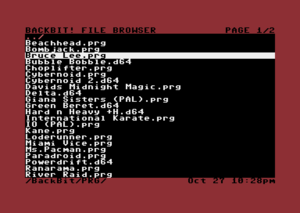
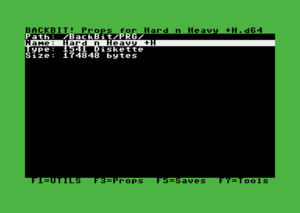
The file browser is available immediately after switching on. You can use it to navigate through the entire contents of your SD card. The current directory path and time are shown below.
The following points should be noted:
- Must be formatted in FAT32 (or FAT16)
- The "BackBit" folder must exist in the root directory of your SD card. (Upper and lower case is not relevant)
- A single folder cannot contain more than 1,000 files.
- Operation
Settings[edit | edit source]
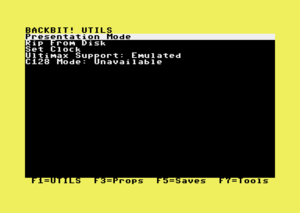
The following settings can be made in the "Utils" menu:
- Set clock
→ Set the date and time
- Rip From Disk
→ Create a floppy image of a real floppy disk
- Presentation mode
→ Start presentation mode (party mode or childproof lock)
→ Switch off: Press the BackBit button when switching on
- Ultimax support
→ Emulated or native
- C128 fashion
→ Unavailable
Tools[edit | edit source]
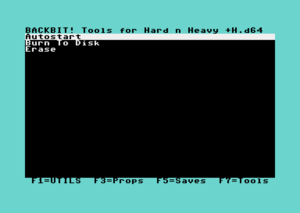
The following actions can be carried out in the "TOOLS" menu:
- ERASE
→ Delete the currently selected file
- Burn To Disk
→ Write the floppy image to a real floppy disk
- Autostart
→ Start selected file automatically when switching on → Switching off: Press the BackBit button when switching on
Revision management[edit | edit source]

If a diskette image is saved, the image always remains unchanged ("original"). In addition, a "Modified" file with the changes is stored in an invisible folder. The following actions can be applied to a modified version:
- Open
→ Start the backup
- Erase
→ Delete the backup
- Rename
→ Rename the backup
- Duplicate
→ Copy the backup
- Export
→ Export the backup
References[edit | edit source]