R.M.S. Titanic
| R.M.S. Titanic | ||
|---|---|---|
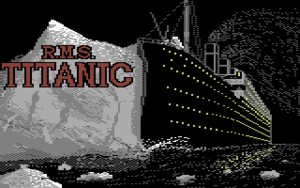 | ||
| Game No. | 449 | |
| Voting | 7.80 points, 20 votes | |
| Developer | Steven Green | |
| Company | Oxford Digital Enterprices | |
| Publisher | Electric Dreams, Activision | |
| Musician | Steven Green | |
| HVSC-File | GAMES/M-R/RMS_Titanic.sid | |
| Release | 1986 | |
| Platform | C64 | |
| Genre | Action adventure, economic simulation | |
| Gamemode | Single player | |
| Operation | ||
| Media | ||
| Language | ||
Description[edit | edit source]
 |
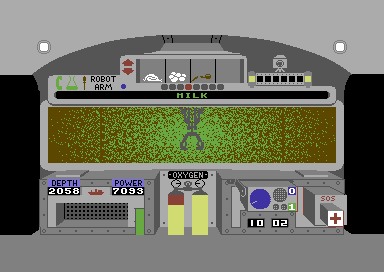 |

This game is a mixture of action adventure and submersible simulation with additional economy and action elements. As the owner of the "Titanic Salvage Company", explore the Titanic, find interesting items and photograph them, try to present yourself confidently in interviews to not disgruntle your sponsors, sell found items as antiques to get the tills ringing, let information flow because also reporters give gratuities, keep good contact with the media to stay in the minds of the public and never forget: Your aim is to retrieve the Titanic. For this you need to find eight inflatable air bags that were attached at the most important places of the ship and activate them. Your ship for expedition is very well equipped for this mission. It has a modern mini submarine with which you can approach the Titanic and with the help of a grappler combine different items that are then needed to open doors and bypass blockades. You can also use a scanner, photograph striking places for the press (gets you money), set out buoys (to not get lost) and collect items. The expedition ship has also a press room for greetings and interviews, a laboratorium for research, a radio room with satelite TV and a so-called finance room where you can negotiate with the sponsors and also supply the managers of magazines with information. A game for long evenings . . .
Design[edit | edit source]
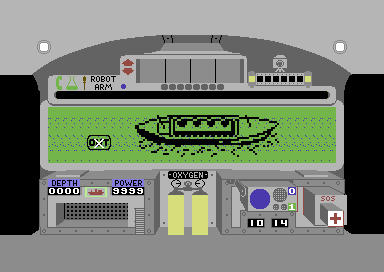 |
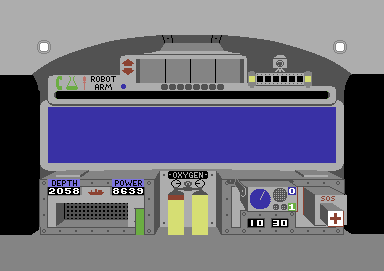 |
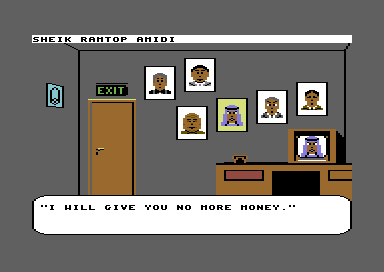 |
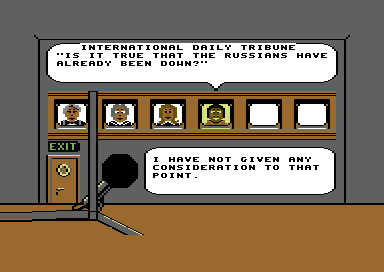 |
Hints[edit | edit source]
Controls and displays of the submersible (T.S.1.)[edit | edit source]
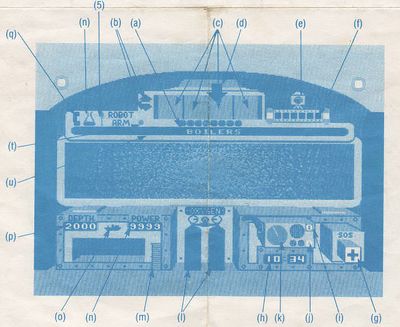
- (a) Flotation bag indicators: These light up when air bags were filled. The position of an indicator corresponds to the respective air bag number.
- (b) Floors/deck display: If one or two of these displays light up in green, then a new way will be open to get with the T.S.1. to a new deck of the TITANIC. Press the "+" key to get one deck higher or the "-" key to get one deck lower.
- (c) Taken pictures: Here are the photos of the objects that were currently taken pictures of.
- (d) Object displays: These show the collected objects that can be taken out of the freight room of the T.S.1. when this is extended. Use the keys "1", "2", "3", "4" to choose up to two objects, then press the key "R" to extend the robot arm. If you try to choose three objects, the objects will be faded out and you can extend the robot arm without any object. The "R" key also retrieves the arm again and each object that is held goes into the freight room and is shown in the object displays.
- (e) Camera: To take a picture of an object, grab it with the robot arm and press the key "F". A flashlight indicates that the object was correctly photographed.
- (f) Film indicator: For each made photograph a square is coloured in red. For each dive you have film material for 6 pictures. Interesting pictures are developed and sent to the press after each dive.
- (g) Rescue display: The SOS sign flashes when a rescue action was triggerd by you or automatically by the T.S.1. To trigger a rescue action, press the key "H". The T.S.1. will trigger a rescue action if the energy or the oxygen are running out or if you do not follow the order to return to the surface at the end of the day. A call to the press or the finances does not trigger a rescue action.
- (h) Clock: Runs approx. 8 times faster than the real time.
- (i) Sonar buoys counter: This machine shows the number of buoys that were set out.
- (j) Sonar synchronisation display: Here you see which buoy is shown by your sonar. The colour of the display shows the status of the buoy. GREEN = buoy in freight room, RED = bouy is set out, BLACK = bouy is set out and in the same room as the T.S.1.
- (k) Sonar screen: This shows the relative position of a sonar buoys up to a distance of six rooms.
- (l) Oxygen display: Shows the remaining amount of oxygen in the tanks. The oxygen is constantly used up; when the displays shows zero, the T.S.1. automatically triggers a rescue action. The oxygen tanks are filled up at every return to the surface.
- (m) Luminosity display: Shows the current intensity of the front lights. Items are more clearly visible under strong light, but in return more energy is used up. The intensity of the light can be reduced with the key "CRSR up-down" and raised with the key "CRSR left-right".
- (n) Energy display: The energy of the T.S.1. is used up at a constant rate due to the movement of the submersible and at a variable rate depending on the intensity of the light, collisions of the submersible with walls and through careless handling (also by using dangerous items, etc.). The energy use is higher as soon as the robot arm is extended. When the energy level drops to zero, the T.S.1. triggers a rescue action. The energy is filled up at every return to the surface.
- (o) Expedition ship ready to accomodate the T.S.1: When this symbol flashes you are in an entrance room of the Titanic and can return to the surface with the key "Arrow up".
- (p) Depth indicator: Shows the depth of the T.S.1. in fathoms. Correct usage of this display enables you to see on which deck of the Titanic you currently are.
- (q) Notification of receipt display: This display flashes a few seconds before a message arrives from the expedition ship.
- (r) Laboratory status: The colour of this display gives information about the status of the laboratory. GREEN = laboratory ready, RED = laboratory used to capacity. Objects that are returned from the lab can be picked up in the entrance room of the current Titanic dive.
- (s) Damage display: When the T.S.1. has suffered severe damage, this display lights up and the damage must be fixed in the expedition ship. It is not possible to destroy the T.S.1 through collisions but it loses energy and the higher the damage, the longer will it last until it is fixed.
- (t) Display for defect robot arm: This display lights up when you managed to damage the robot arm to such an extent that it cannot be extended any more. You need to return to the expedition ship to get it fixed.
- (u) Message line: All messages coming from the expedition ship and also room information and object names are shown here. The name of an objects is shown each time it is grabbed with the robot arm. Messages are taken into a "queue", so it can take some time until all messages have been shown.
Good to know[edit | edit source]
T.S.1. Sonar
This instrument will be very useful for orientation within the Titanic. You own six sonar buoys that you can put into any room. After that you can adjust the sonar to one of these buoys and by this get the direction and relative distance to it. The direction is relative to the orientation of the T.S.1.
For this you first need to fine tune the sonar to the corresponding buoy. Press the key "P" when the number of the desired buoy is shown. You also collect a buoy by pressing "P" (depending on its status). The counter in the tuning display shows the number of buoys that were set out.
The sonar only works up to a distance of six rooms, if one is further away than that, it will get invisible for the sonar. Buoys that are on another deck than the one where the T.S.1. is currently moving are not shown on the sonar.
Robot arm
The robot arm is your tool to manipulate objects. It is very sensitive, therefore be careful when using it. To extend or retract it, press the key "R". When it is extended, press the "Space" key to open or close the claws. To grab an object, you need to lead the robot arm to it with the claws opened and then close them. As soon as this has happened, the name of the object is shown in the message line. If you want to pick up the object, simply move the T.S.1 or retract the robot arm. Not all objects can be picked up, some are to heavy, others are fixed permanently to the Titanic. When you try to move such an object you will hear a tone. If you try to move such an object more often, you risk to damage the robot arm. To release an object again (open the claws) simply press the "Space" key again. The arm can carry a maximum of two objects.
Timing
This is utterly important in this game. The clock in the game runs approx. 8x faster than the real time.
Your working day starts at 10:00 and ends at 18:00 (this is also displayed). At the end of each working day you need to return to the surface and into the expedition ship. Diving down to the Titanic, rising up to the surface, press conferences, financial discussions and repairs need their time.
Every two weeks you need to return to the port to get material and to give some free time to your crew. The captain of the expedition ship insists on that. However, your expenses do not get less during this time. No date is given at which the Titanic must be heaved, you have time as long as you do not get broke.
Solution[edit | edit source]
- Here is an incomplete overview of the buildup of the decks, passages and stairs on the Titanic from top to bottom but without any notes about the required items and their used places. Only a so-called "first-aid" for orientation, as this game is rather complex. A complete walkthrough including exact maps can be found on C64-Games.de.
 |
 |
 |
 |
 |
 |
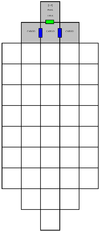 |
Cheats[edit | edit source]
Voting[edit | edit source]
| Voting of the C64-Wiki users (10=the best vote): | ||
| 7.80 points at 20 votes (rank 155). You need to be logged in to cast a vote. | ||
| C64Games | 6 | 13th March 2012 - "good" - 3551 downs |
| Lemon64 | 7,5 | 13th March 2012 - 19 votes |
| ASM | 9/12 | Issue 5/86 |
| Happy Computer | 65% | Issue 7/86 |
| Zzap! | 88% | Issue 5/86 |
Reviews[edit | edit source]
Bamse: "Unusual mix of simulation, mini adventure, a whiff of economic simulation and many "other stuff". Ingenious atmosphere by the really impressiv underwater explorations! A must for mappers...".
H.T.W: "It is unbelievable, but there are again and again real gems to be found in the pool of games for our breadbox, which happened to have been ignored. We have again a game here, that probably everyone started playing, but did not go into very deeply because of the "manual not being enclosed".... The rating by the established magazines at that time were also not overwhelming (they probably did also not have a manual....) However, this is a very interesting economic simulation in a so-called "real time" that requires not only to represent the own project well (the press) but also negotiating with people that want to invest (sponsors). Additionally, you must not forget that the own crew also needs a break and the most important is of course that you explore the "Titanic" (and make money with the items found) and activate all air bags, whereby this part equals an action adventure including a mini submarine simulation. The whole game can only be solved when all particpants are satisfied ...My opinion: This game should be played through by every future "manager" who then can form his own opinion about his abilities! ;)"
Miscellaneous[edit | edit source]
Trivia[edit | edit source]
- The Titanic had four chimneys, the fourth (at the back) was not a smoke outlet, but served mainly to make the ship look good. Ships with four chimneys were very popular with the media and ship travellers at that time (all tinsel and glitter) and it was also used for ventilation of the boiler room and machine rooms as well as the kitchens with the coal stove. By this, the Titanic required significantly less fans on deck as comparable ships.
- The ocean carrier curtailed the wages of the surviving sailors because they had not finished the passage...
Cover[edit | edit source]
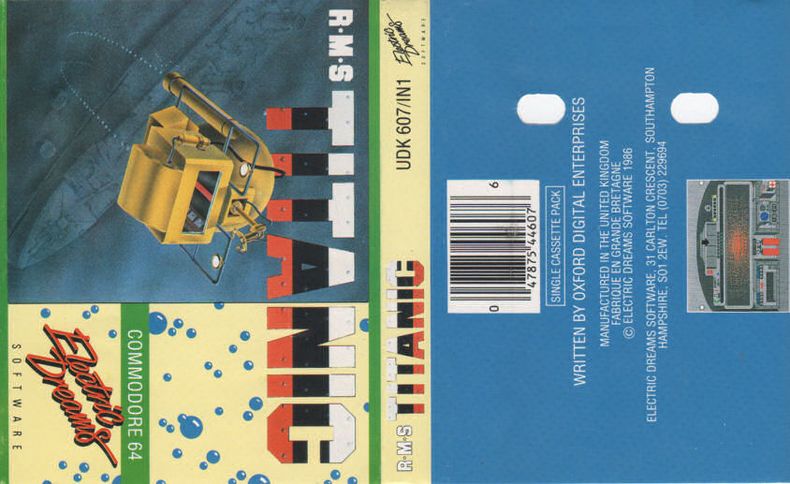
Highscore[edit | edit source]
There is no highscore possible in this game.
Links[edit | edit source]
| Wikipedia: RMS_Titanic |
- C64Games.de - Game No. 968 (+manual+walkthrough+maps)
- Lemon64 - Game No. 2061
- Gamebase64.com - Game No. 6383
- Test Report No. 1526 on Kultboy.com

- ZZap64 test report
- TheLegacy entry no.2782
- ready64 - Game No. 2773

Videos[edit | edit source]
- Video at YouTube R.M.S. Titanic (Game Endings)