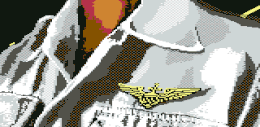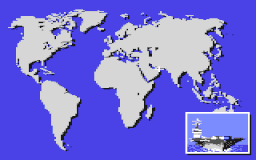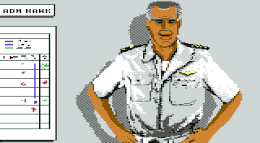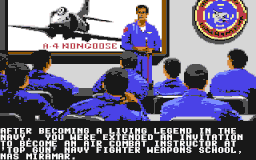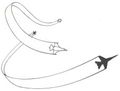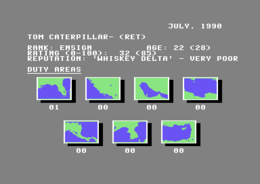F-14 Tomcat
| F-14 Tomcat | ||
|---|---|---|
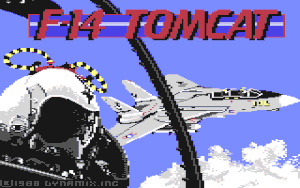 | ||
| Game No. | 470 | |
| Voting | 7.25 points, 12 votes | |
| Developer | Kevin Ryan, Nick Skrepetos | |
| Company | Dynamix | |
| Publisher | Activision | |
| Musician | Bryce Morsello | |
| Release | 1988 | |
| Platform | C64 | |
| Genre | Simulation, Flight (Military) | |
| Gamemode | Single player | |
| Operation | ||
| Media | ||
| Language | ||
Description[edit | edit source]
Prelude
Most of us are still children at heart with lots of fantasy. The modern techniques of simulation provide us with almost unlimited role game play and for many the fighter pilot is a dream job. It gives you a certain kind of satisfaction to be in total control of a machine that costs 20 to 30 Million Dollars and to know that you dominate this engineering marvel like a real professional. But the biggest excitement is knowing that air fight is about life and death.
One should maybe point out at this stage, that this is more than a video game. This programme simulates a training as a jet pilot and his further career and gets to reality as close as possible. Everyone imagines jet pilots to be bold and venturesome guys, which is not quite incorrect but they also need to be utterly disciplined and professional or otherwise they would not be allowed into the cockpit of an F-14.
Why was an F-14 chosen? Well, mainly because it gets closest to the traditional image of a fight jet. It was designed for a 2-man crew and has a high reach, but is also well suited for the traditional air fight with missiles and board cannon. It can also be flown through hostile lines with great accuracy. This was often shown by Isreali forces. F-14 can also be used for scouting flights. For this, however, the IR line scanning sensors and the secure digital data connection for real-time transmission to the command centre need to be mounted at the outside of the jet.
Bill Gunston - Former RAF-Pilot and technical editor of "Flight International", employee of "Janes All The World Aircraft". translated from German manual
Design[edit | edit source]
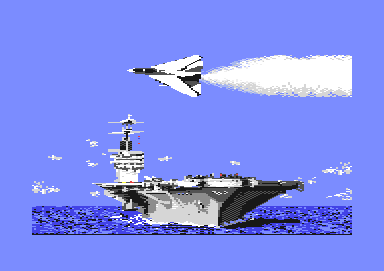 |
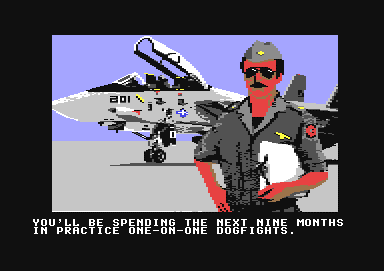 |
Digitalised speech in the intro. No music in the game but fitting sounds. Fluent and fast animation during the flight and battle scenes. Hostile jets as detailled sprites, the own carrier (on which you can land) is a lattice model. Partially very nice images in the intermediate sequences. The joystick controls are precise, the rest of the control via keyboard are memorized quickly. The difficulty grade varies from "very high" already in the "Primary-Flight-Training" up to "low" at a "You may fire at will - Mission". This game does not see itself as an exact flight simulator of an F-14, but as a "career simulation" of a jet pilot, whereby the action part was also considered. The score can be saved after accomplishing a mission and a current evaluation of the career can be called up as well.
Hints[edit | edit source]
Load and start[edit | edit source]
- Enter LOAD"*",8,1 and press the RETURN key. The loader is loaded and then started, the other programme parts are loaded after that. If the game is not started in this manner, then enter "RUN" and press the RETURN key (for original).
- The manufacturer screens are shown, then the title screen (F14-Tomcat). Shortly after that you see the title sequence (carrier). You can leave these screens prematurely by pressing the fire button, but you do not have to.
- Then there is a question in which you need to recognize a part of the F-14 or a crew member. With the joystick you place the bar on the correct answer and confirm this with the fire button. The parts and the crew members are shown in detail in this article in the section "Question before the start of the game".
- Now the main menu, which contains the options "Enlist", "Continue Career" and "Fly Missions", is loaded and shown.
[edit | edit source]
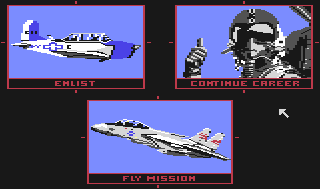 |
The cursor (arrow) follows the joystick controls. To choose an option, move the cursor to the desired option (image) and press the fire button. This way of controlling is valid in the whole game. This menu offers the following options:
Enlist (for officer training)
By choosing this option you go to the military school and start your career as a jet pilot after a successful degree. As this is the main part of this simulation, this option is described in a separate section in this article (see "Enlist, your career as a jet pilot").
Continue Career
After choosing this menu option you are asked to insert a "Tomcat Data Disk" into the drive. Insert it and click on "Continue", (by clicking "Cancel" you return to the previous option, this is generally valid in the whole game). Then the saved scores with the name of the pilot and date of the simulation are shown. Move the cursor to the desired score and press the fire button. The game is now loaded and the following instruction appears: "Insert Game Disk Side X, press Button". Insert the required disks into the drive and press the fire button. The chosen career is now continued where it was saved last time.
Fly Missions
If you do not want to start a new career or continue an old one, but want to "just quickly" play a mission, choose this menu point. After following the request and inserting side 3 and pressing the fire button, a mission randomly chosen by the programme starts with the mission briefing and ends to the evaluation or the funeral cortege. At the end of a mission you automatically return to the main menu.
[edit | edit source]
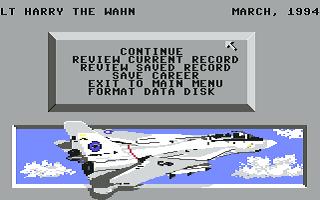 |
This menu appears after each accomplished mission, after each training fight and also at the end of your career. The controls work in the same way as in the main menu and contains the following options:
Continue
Continue the current career.
Review Current Record
After choosing this option two pages appear which you can leave by pressing the fire button. On the first side you see: date, name (nick name) of the pilot, rank, age, score, reputation, number of missions at different locations. On the second page you see: patches (part of troups with which you were on a mission), medals (that you have received until now). After the second page you get back to the disk menu.
Review Saved Record
After following the request and inserting a Tomcat Data Disk, the saved carrier records are shown after clicking on "Continue". Click on a career record, then the two pages as in "Review Current Record" are shown. By choosing "Cancel" you get to the disk menu again.
Save Career
After clicking "Save Career", inserting a Tomcat Data Disk and clicking "Continue" the saved career records are shown. By clicking a career record or "Free" the current status is saved with the pilot's name and attached career date. Note: If an old career record is at that position, it will be overwritten!! By clicking "Cancel" you get back to the disk menu without saving the record.
Exit to Main Menu
Please note that you cannot continue you career, if it was not saved before choosing this menu point (Save Career)!!!
Format Data Disk
If you want to create a new Tomcat Data Disk or completely delete an old one, choose this menu option. Insert the disk which you want to have as Data Disk (Caution: all data on this disk will be deleted!) and click on "Continue". Formatting takes approx. 70 sec, then you return to the disk menu with a new Tomcat Data Disk created.
Enlist, your career as a jet pilot[edit | edit source]
-
... the ensign military list ...
-
... the primary flight training ... is a rather hard obstacle ...
-
... the advanced flight training passed, the "Wings-of-Gold" glitter ...
-
... the fighting training and your allocated radar intercept officer ... never judge someone from his appearance ...
-
... the tour-of-duty starts ...
-
... the mission briefing before the combat operation ...
-
... the Top Gun school ... it is not easy to get an admission ...
-
... a crash is the worst that can happen ...
-
... this is how your career as a jet pilot should end ...
After choosing the menu item "Enlist" in the main menu, your career starts with entering your name into the ensign military list. For this, use the keyboard (max. 16 characters, delete previous character with the DEL key, confirm with the RETURN key). After a hard, physical and theoretical apprenticeship you get your call to Nas Whiting in Milton, Florida for the primary flight training.
Primary flight training
This is the first step in your flight training: You fly with a T-2 Buckeye with a maximum speed at sea level of 538 mph. At the end of this training, you will be grouped in one of three pipelines (careers), depending on your score. If you are very good, you are grouped to "Jets". If you are not so good, you get to "Props" or "Helos". If you do not reach "Jets" your jet pilot career in this simulation takes a rather disreputable end in private life. This primary flight training is done in three parts:
- This first flight starts on a runway. Rise to 5000 feet and follow the instructions for different flying heights and directions that you get over the radio.
- Now you will learn fighting manoeuvrues that pose essential requirements to your dexterity. Captain Altig leads you through this manoeuvre with another jet. React as quickly as possible and never forget that this influences your career evaluation.
- Now the hardest part of the training is up: Follow Captain Altig through different combinations of battle and defence manouevres - do your best and try not to lose his jet from your crossline.
Your manoeuvres are now evaluated with a score from 1-100. Depending on this result, your career as a jet pilot can go on or end as a helicopter or prop airliner pilot. If you have reached the mimimun score for "Jets", you will get your call-up to Pensacola for the advanced flight training.
Advanced flight training
In this stage of the flight training you fly a TA-4 Skyhawk. Now you will have your first training fight, which you lead against Captain Vice. You start "side by side" and the fight begins when the message "Fight's on" appears. No ammunition is used, the ground control decides about hits (Hit confirmed, knock it off) or miss (That was a miss). After this fight, Captain Vice will give you your nickname, which can go from "Crash" to "Mr. Ace". You will get your "Wings-of-Gold" and are advanced to "Lieutnant Junior Grade". Now your call-up for battle training with the Vf-124 'Gunfighters' is due.
Battle training
In Nas Miramar you will first be allocated a radar intercept officer (who can be important in the further course of the game), who flies with you and helps you concerning tactics and orientation (what types there are!). Now you spend the next 9 months with training of "One-on-One" fights. You need to win 2 of 3 battles to get transferred to the carrier Nimitz for a mission tour ("Tour-of-Duty"). If you do not make it, you must fly more training battles in Nas Miramar. After each training battle your find yourself in the bar where your opponent states his opinion.
Tour-of-Duty
A Tour-of-Duty consists of four combat operations in two different trouble areas. Chat Charles, an announcer of the evening news, will inform you about the next war zone of the Nimitz, that needs to be approached. A Tour-of-Duty is followed by you well-earned holiday which you can spend in different ways. A Tour-of-Duty incl. vacation takes 6 months. Then, you are again called to the 9-month routine battle training in Nas Miramar, where you have to win at least 2 out of 3 air battles again, to get a call for the next Tour-of-Duty.
Combat operation
A combat operation starts with the mission briefing with Admiral Hawk. He will explain to you the type of mission, the exact location, the situation at place and maybe also give a firing command. Especially note the firing command ("You may fire at will" - you can instantly fire. "Do not fire unless you're fired upon" - fire only after an attack) and abide by it!!
You do not have to start the machine, the actual battle starts in the air. Now try to accomplish the mission as much as possible. Also watch out that no hostile jet can get through to the Nimitz ("There's a Bandit closing on the Nimitz") and attack it because this is what Admiral Hawk has absolutely no sympathy for. When you get the message "Okay <nickname>, bring'er in", then you have reached the primary aim of the mission and can land on the Nimitz (RETURN key), but you do not have to. With further shots or provocation of enemies the mission evaluation can be raised.
The combat operation is concluded with the mission evaluation by Adm. Hawk. This evaluation goes from "Your performance was excellent" over "I'm pleased with your performance" (average) to "Your mission was a desaster" (screwed up). When you have flown an excellent mission, Adm. Hawk will suggest you for a medal or a promotion. When you have screwed up extremely and maybe have done this several times, it can happen that he takes away your Golden-Wings and you will be get a dishonorable discharge.
Top-Gun school
If you are an exceptionally good pilot and show performance accordingly, Admiral Hwawk will send you to the Top-Gun school to which only the best pilots are allowed. There you compete against other pilots in a challenge. A ranking list with points is lead which is updated after each fight.
The fights themselves are started from different positions (opponent at the side, top or in the front, etc.), a beautiful female instructor will inform you. If you win this competition (altogether seven fights), you will get a tribute and the "Top-Gun Award".
But a certain „Bones“, who always wants to be the best, is also at the Top-Gun school at the same time . . .
Crashs and other unsavory things
They all come down. When there are three Mig-29 at your tail, the probability for your F-14 turning into a wreck is very high. There are two possibilities left now: You do not deboard or you deboard. If you decide for the first option you will be awarded with a nice image that concludes your career (and you life). When choosing the second option you need to expect to be in medical care for a while or even land in a prison as a prisoner of war. Whether or not you can continue your career as a jet pilot is decided firstly by the doctor and secondly by a military commitee that judges if your actions in the battle were correct (e.g. triggering the ejection seat was necessary).
End of career
The end of your career as a jet pilot can happen in different ways:
- You are asked if you want to re-enlist and you answer with no. (With 28 years it is the best point of time to make a private career)
- You are too old. Adm. Hawk will politely ask you to make place for a younger pilot (with 36 years there is a final end to the flying jet-thing).
- You screw up totally so that Adm. Hawk needs to take the Golden-Wings from you. (repeatedly shooting own units etc.).
- The military committee decides that you have done something that requires your exclusion from the active service. (unjustified use of the ejection seat, etc.).
- The doctor decides that you cannot continue your service as a jet pilot due to health reasons. (After a long time in prison, using the ejection seat at low height, etc.).
- You simply crash. (No further professional or private career will be necessary in that case).
Your further career arises from the total evaluation of your jet pilot career (so the rank, the evaluation in points, the reputation, the number of missions, the number of medals etc.) and goes from Catcher over police reporter to instructor at the Top-Gun school.
Success, rank and awards[edit | edit source]
Medals |
Patches |
As a good soldier it is of course your duty to successfully accomplish the mission you were entrusted with. When you have reached your primary mission aim you can return to the Nimitz, then the message "Okay, bring'er in" appears. However, it can subserve the evaluation by Adm. Hawk to search for further secondary targets if the state of your F-14 still allows that.
Rank
A successfully accomplished mission or an excellent fighting training will improve your evaluation and a good evaluation helps you to get a promotion. But do not expect a promotion after every successful mission.
You start with the rank of a Lieutnant-Junior-Grade. Then you will get, dependent on how successful you are, Lieutnant, Lieutnant-Comander, Comander, Captain, Major, Lieutnant-Colonel and finally Colonel. Although higher ranks exist in the U.S. Army, the Colonel is the highest rank that you can reach as a pilot. Each reprimand you get goes into the evaluation and makes a promotion more difficult. You get a reprimand if you do not reach the allocated mission target. On the other hand, each medal that you get (Commendation-Medal, Bronce-Star, Silver-Star, Distinguished-Service-Medal, Medal-of-Honor) makes a promotion easier.
Awards (Medals)
If you finish your mission with special success, it can happen that you will be suggested for a medal. This medals are given out independent of the rank. They only depend on your performance in a special mission. So your rank and your previous performance have no meaning for the handing out of an award. This is the same in the real Army. The medals for courage and bravery are (from bottom to top: Army-Commendation-Medal, Bronze-Star, Silver-Star, Distinguished-Service-Cross and the Distinguished-Flying-Cross, America's highest military medal).
Added to this are awards and medals for comradeship or when you were wounded etc. The Golden-Wings are traditionally given after successfully finishing the training. The Purple-Heart is given for injuries durign fights.
Campaign-Ribbons that refer to a special mission area are granted when you have flown several successful missions in this area. After having flown further difficult missions successfully, you get the Air-Medal for the corresponding region. If you win the competition at the Top-Gun school you will receive the Top-Gun-Award.
The highest aim
Theoretically, the best pilot that you can imagine for the F-14 Tomcat is a Colonel with Air-Medals for each region. Additionally, he owns the Distinguished-Flying-Cross, some lower medals for courage and bravery and the Top-Gun award.
Cockpit views, displays and control elements[edit | edit source]
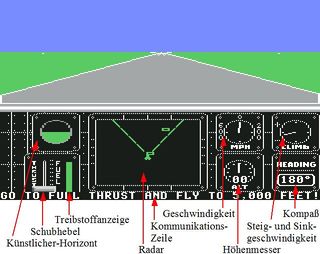
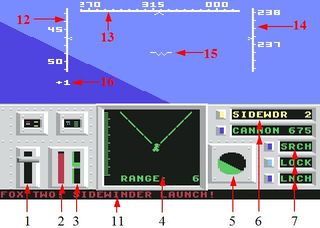

The T-2 Buckeye is used for the Primary-Flight training. In a manner of speaking it is the jet for beginners. In the Advanced-Flight training you are given the TA-4 Skyhawk. This is a full-fledged fighter jet, but the radar and display technique is not as complex as it is in the F-14 Tomcat, which is one of the best fighter jets.
Not all of the displays and control elements of the F-14 Tomcat listed here are also used in the TA-4 Skyhawk. In the following, these are the elements (8) to (10).
(1) Thrust control
With this lever, the motor revs and the afterburning are controlled as usual; upwards for a raise and downwards for throttling the output ("+"/"-" key). Between moving the thrust control and a change of the motor rev you will notice a short delay. This is totally normal and is due to the inertance of the engine rotor blades. After the ignition, the motor control system avoids an intentional switching off of the engine. With the afterburner more thrust can be achieved. During this, additional fuel is injected into the carburettor. (Press the "+" key until the afterburning starts or press the "pound" key).
(2) Fuel gauge
The length of the red bar shows the fuel supply. The shorter the bar, the less fuel. Please note that the fuel consumption is REDUCED at higher altitude. However, afterburning has a high fuel consumption.
(3) Variometer (climb and sink rate)
The more the green bar rises upwards, the higher is the climb rate, the more it points downwards the higher is the sink rate. If no green bar is visible you are in horizontal flight. Extreme climb or sink rate are out of the measurement range of this instrument.
(4) TID (Tactical Interface Display)
This display has three different types of displays which can be chosen with the CRSR up/down key.
a) Targeting radar: This display shows a top view on the surroundings of the pilot and can be adjusted to 100/50/25/12/6 nm (CRSR left/right key). The radar shows all airplanes within the field of vision and it can chase a maximum of 4 targets. A locked target is symbolised by an overlain green square, fired missiles are shown as green dots.
b) Missile area of reach: (only active for Phoenix missiles). In this display the area of reach, i.e. the min./max. distance for a shot for up to four Phoenix missiles are shown as soon as the targets were locked. As soon as the max. reach of a missile is reached, it is shown with a small square at the corresponding symbol.
c) Map section: The display shows a section of the map and can be adjusted to 100/50/25/12/6 nm (CRSR up/down key). The radar shows all airplanes within its field of vision. A locked target is shown with an overlain square, fired missiles are shown as green dots.
(5) Flight altitude display
This instrument, also known as artificial horizon, shows the lengthwise and rolling flying position of your machine, whereby the green part is the ground or water surface.
(6) Weapon selection and supply display
The chosen weapon is shown by highlighting the corresponding display (F1-Phoenix, F3-Amraam, F5-Sidewinder, F7-Cannon). When Phoenix is selected the current missile that is locked on a target is shown (A/B/C/D). The remaining supply of a weapon is shown at the right.
(7) Enemy radar display
This instrument shows the status of the opponent's radar. The corresponding option is highlighted. Also, several options can be shown at the same time.
SRCH = Hostile radar searchs target
LOCK = Hostile radar locked to target
LNCH = hostile missile fired and approaching
(8) Targeting device
This instrument shows up to three pieces of information over a locked target:
a) upper area: Before the target recognition, you can read "Bogey" here. When you are close enough the jet type is shown.
b) left area: Here, the flying altitude in relation to the target is shown. I.e.: is the small white line below the middle line, the target is below you and vice versa.
c) right area: This shows the flying direction of the target in relation to your flying direction. The target is symbolized by a red plane.
(9) Infrared/radar warning fault indication
As long as one (or more) of these displays is alight, the corresponding option(s) is active.
IR - A missile with infrared recognition approaches.
RD - A missile with radar detection approaches.
RJ - Protection against missiles with IR recognition is active, chaff (key "C") was thrown.
ECM - Protection against missiles with radar detection is active, flares (key "F") were dropped or the enemy undertakes electronic measures to deactivate your missile.
(10) Flares - supply
The upper area shows the number of available chaff, throw them with the key "C".
The lower area shows the number of available flares, throw with key "F".
(11) Communication line
In this line further radar messages, messages from the radar intercept officer and own queries (key 1,2,3,4) are shown for approx. 10 seconds. Therefore you should throw a glance at this line time and again.
(12) Speed gauge (in the HUD)
Rising from top to bottom in units of 100 knots, calibrated every 100 knots, resolution 20 knots. The marker indicates the current flying speed and not the air speed.
(13) Flying direction (in the HUD)
Compass direction marker rising from left to right, in units of 1 degree, subdivided every 5 degrees. Resolution 1 degree in current direction.
(14) Flying altitude (in the HUD)
Rising from bottom to top in units of 100 feet, calibrated every 25 feet and with a resolution of 10 feet. The marker shows the current altitude.
(15) Plane symbol (in the HUD)
In the center of the HUD (Head-Up-Display) there is a plane symbol that can be used as aiming help when shooting a missile. If you set the chosen weapon to "Cannon", the symbol will change to a crossline.
(16) G value display (in the HUD)
The plus calue in this display gives the G value into the direction of the cabin floor, the minus value into the direction of the cabin roof. Starting from a plus value of 10, you will experience a blackout, from a minus value of 8 there will be a redout.
Battle manoeuvres[edit | edit source]
In the following, the manouevres are divided into attack manoeuvres and defence manoeuvres. During an air fight, the situation can turn around within seconds and the hunter can become the hunted.
Attack manoeuvres[edit | edit source]
-
Lag
-
Offset direct passage
-
Roll attack (Barrel Roll)
-
High Yo-Yo
-
Low-G Yo-Yo
Hurry after
A simple but effective manoeuvre. Speed and initiative remain untouched. Stay at the opponent's heels when he tries to veer away with a narrow turn. By staying at the outer side of the turning circle, slightly behind him, you are invisible for him. However, he can fly the loop line even narrower and force you into a spiral (Spiral Dive).
Offset direct passage
While you directly fly towards your opponent from the front, slightly change the direction. Then suddenly break towards your opponent and fly underneath him, while he turns around towards you. Like this, fly a whole circle whereby at the end you will fly behind your opponent.
Barrel Roll
In the moment when the opponent tries to abort the fight by turning into the attacking direction, avoid flying over him by heaving abruptly and rolling away from his direction. Then continue the roll and after a successful change of direction stay behind the target.
High Yo-Yo
If you approach the opponent too fast and you risk overtaking him, then speed can be swapped against altitude with the Yo-Yo manoeuvre. Rise and on the way up start with the roll, so that you are on the back when the rise has ended. During this the speed loss will diminuish the turn radius so that you can glide behind your opponent. It is a difficlut manoeuvre in which timing and technique are important if your opponent should not guess your intention.
Low-G Yo-Yo
With this manoeuvre you can reach additional speed during the end phase of an attack. In this altitude is swapped for speed. Fly in nosedive at the inner side of the opponent's turn and before he can counter attack fly crosswise through his turn radius and then behind him. The manoeuvre is done as many times as it needs until you are within shooting range.
Defence manoeuvres[edit | edit source]
-
Break
-
Scissors
-
Spiral Dive
-
Split S
-
Immelmann turn
Break
When the enemy gets too close to you, there is only one thing to do: abruptly turn into the direction of the attack. A short use of the brake flaps can lead to your opponent passing you, whereupon you change your flying direction and can go over to an attack. This can also be the start of the scissors manoeuvre.
Scissors
This can best be described as a series of changes in direction by 180°. With this, the opponent should be forced to pass you whereby you get into a shooting position. If machines and pilots are not on a par, this can quickly lead to a checkmate. After two direction changes of this type, something else as e.g. the Spiral Dive should be tried.
Spiral Dive
This is often used to shake off an opponent. First only roll on the back and go into a steep turning nosedive. Follow the opponent into the spiral, throttle the engine and open the brake flaps, by which he will be forced to pass you. Accelerate fast, turn towards him and go to attack. This manouevre should be started at an altitude of 15000 feet.
Split S
Also named, half-roll, it is usually used to abort an air duel. Roll the machine on the back and go over to vertical flight. With this you get into the opposite direction of your opponent.
Immelmann turn
This is mainly used to reposition before an attack and uses the vertical for a direction change. Fully accelerate and pull up the jet into the vertical. During the rise, roll the machine so you can roll into the new direction at the desired altitude.
Weapon management[edit | edit source]
The weapon management of the F-14 consists of three types: air-to-air-missiles (Phoenix, Amraam, Sidewinder), the Vulcano 20mm cannon, the flares and the chaff.
Air-to-air-missiles
| Phoenix AIM-54 | |||||||
| Manufacturer: | ?? | Speed: | Mach 4,5 | ||||
| Length: | 4.17m | Min. reach: | 15 km | ||||
| Width: | 0,70 m | Max. reach: | 65 km | ||||
| Flying time: | ?? | Starting weight: | ?? | ||||
| Warhead: | Ring-shaped explosion fragmentation, active end radar |
||||||
| Amraam AIM-120A | |||||||
| Manufacturer: | Hughes | Speed: | Mach 4 | ||||
| Length: | 3,58 m | Min. reach: | 0,8 km | ||||
| Width: | 0,64 m | Max. reach: | 48,3 km | ||||
| Flying time: | ?? | Starting weight: | 148 kg | ||||
| Warhead: | Ring-shaped explosion fragmentation, active end radar |
||||||
| Sidewinder AIM-120M | |||||||
| Manufacturer: | Raytheon | Speed: | Mach 2,5 | ||||
| Length: | 2,85 m | Min. reach: | 0,8 km | ||||
| Width: | 0,63 m | Max. reach: | 17,7 km | ||||
| Flying time: | 60 sek | Starting weight: | 86 kg | ||||
| Warhead: | Ring-shaped explosion fragmentation, IR detonator |
||||||
Note: The max. reach on sea level is approx 1/3 of the above values.
After shooting these missiles you can turn away from the target. Although modern technique makes these missiles all-purpose missiles, they are most effective when they are either fired from the front or from the rear onto the target.
The missiles are equipped into the HUD display by pressing the key for Phoenix (F1), Amraam (F3) or Sidewinder (F5). The number left is also shown. In the middle of the HUD display the crossline appears.
The attack starts with locating the target on the radar (TID display), the target locking box in the HUD appears as a white rectangle above the target if it is in the field of vision of the HUD display. The target is probably not in the visual range and the target locking box can be used as a help for steering. By pressing the key "3" your navigator determines the distance to the target, by pressing the space key you can change the target. When the target is within reach of the chosen weapon, it will confirm the locking by overlaying the target with a black rectangle as soon as the shooting parameters are fulfilled. Manouevre until the target is approx. in the centre of the HUD display and then fire (fire button). After the drop, the next not yet locked target is searched automatically and then locked.
If it is a Phoenix or Amraam, the radar has given the guidance information to the homing head until the end. Then the steering works automatically, partially by the torque of inertia, partially by the own radar. An ECM warning can show that the target tries to divert the missile with electronic counter measures. This light extinguishs automatically when the internal ECCM (Electronic-Counter-Counter-Measures) of the missile can fend off the ECM defense.
Sidewinder searches the infrared (heat) radiations of the target, especially of a glowing afterburner. Do not let yourself get irritated by a "LOCK" message from your radar. The missile confirms the locking with the usual black hexagon symbol. After shooting, the missile follows the strongest heat source and that can also be flares from the hostile pilot. In case he should want to divert the missile, be prepared for fast evasive manoeuvres. He might possibly come into your sight. The missile cannot distinguish between different infrared emmissions and should therefore not be used when allied jets are near or involved in the same air fight. Please also note that infrared guiding systems are not very effective in clouds.
Do not forget that all missiles do not only have a maximum reach but also a minimum reach. When shooting, the missile accelerates fast to its high speed and can possibly overshoot the mark and miss it, when you are too close.
Further equipment
| Vulcano-Gun M61A1 | |||||
| Manufacturer: | General Electric | Weight: | 537 lb incl. 675 rounds | ||
| Caliber: | 20 mm | Fire speed.: | 3000 rounds/min | ||
| Length: | 1,875 m | Initial speed.: | 1,04 km/sec | ||
For the air duel is the 20mm bord cannon the suited weapon. After choosing it (F7) the crossline is positioned in a way that the trajectory is shown. Position the jet so that the crossline overlies the hostile jet and fly as close as possible, then give a short burst. The reach is up to 3000 ft, but it is only really effective until 1500 ft. Basically, go as close as possible and then even closer! Easier said than done. With the typical fight speeds of 450 to 550 kts everything happens VERY quickly, so you need to beware. An air duel seldom takes more than a few seconds.
The six-railed rapid fire gun, which is mounted on the port side, fires 50 rounds per second. You have 675 rounds with you, i.e. the magazine can be empty within 13 seconds. Therefore, give only short bursts when you eye the enemy!
Flares and chaff
The F-14 has internal flares/chaff trigger. The weapon status display shows the supply of flares and chaff. These need to be chosen separately before firing. Key "F"=flares against radar / key "C"=chaff against infrared.
Basically: the threat lasts as long as the display "RC"/"IR" is alight, the protection against it lasts as long as the display "ECM"/"IRJ" is alight. Despite a successful disturbance you should change your course, as the disturbed missiles often keep their course and will hit you otherwise.
Flares is a simple, but effective instrument for self defense against radar guided weapons and radar tracking. When there is a warning on the radar screen ("IRC") throw them via the key "F".
Chaff are for confusing the IR guided missiles. When there is a warning on the radar screen ("IR") throw them via the key "C".
If your Radar Interceptor Officer gives the message "SAM on the way" you should throw both flares and chaff as a precaution and manouevre aggressively.
Controls & keys[edit | edit source]
Questions before the game[edit | edit source]
With the joystick you place the bar on the right answer and confirm this with the fire button.
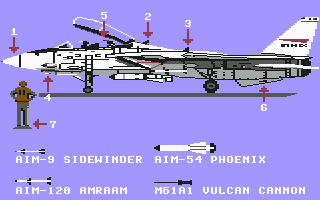
1 - AWG-9 Radar Antenna
2 - TACAN Antenna
3 - IFF Antenna
4 - AN-ALQ-100 Antenna
5 - Radar Intercpt Off.
6 - Oil Cooler Intake
7 - Purple: Refueler Crew
7 - Green: Catapult Crew
7 - Pink: Weapons Crew
7 - Brown: Plane Captain
7 - White: Safety Officer
7 - Yellow: Flight Deck Officer
Solution[edit | edit source]
Primary-Flight-Training[edit | edit source]
You fly a T-2 Buckeye with 538 mph Sea-Level-Speed
Part 1:
Start and then follow flying height and direction, that are given over the radio. This part is easy and after finishing it you have 20-30 points.
Part 2:
Follow the manoeuvres. After each manoeuvre you see a repetition (Instant Replay). Here you need to imitiate the four basic fighting manoeuvres. React as fast as possible. The manoeuvres are:
| a) Low-G Yo-Yo | : Joy |
| b) Break | : Joy |
| c) Spiral Dive | : Joy |
| d) Split S | : Joy |
After absolving this part you will be asked if you want to try it again ( ![]() = No,
= No, ![]() = Yes,
= Yes, ![]() = Confirm). This part can be repeated as often as desired.
= Confirm). This part can be repeated as often as desired.
Part 3:
Now the so-called tunnel flight is up. This is a series of four different manoeuvres. Fly them as good as possibile. After each manoeuvre you see a repetition (Instant Replay). These manoeuvres are:
| a) Immelmann | : Joy |
| b) High Yo-Yo | : Joy |
| c) Barrel Roll | : Joy |
| d Scissors | : Joy |
In the evaluation that follows now, e.g. 54 points are "very poor" with allocation to the helicopter pilots and 80 points are "good" with allocation to the jet pilots.
Strategies in the fight mission[edit | edit source]
Mission with firing command
If you get the mission to shoot a group of hostile jets without waiting for hostile fire, then fly with the afterburner until you are within the reach of the fartest reaching missile (Phoenix), switch off the afterburner and make half thrust. Wait until the missile's sighting mechanism has adjusted (black) and shoot the missiles. Repeat this with the missiles of the middle reach (Amraam) and only then use the Sidewinder. It is most important to do this activity unhurriedly.
Mission without firing command
If you get the mission to clear several (e.g. 5) hostile jets and NOT to shoot first, then this means a suicide mission. However, there is the possibility to raise the chance for survival.
Turn towards the smaller group, best to a single jet, fly directly to it (with afterburner) until you are within Sidewinder reach and then go to fighting speed (not full thrust). Watch that the targeting mechanism shows "LOCK". When you are close enough (so in visual range), many enemies will lose the nerves and fire at you. You can see this (red firing flash) and you also need to instantly fire a Sidewinder. Your enemy will certainly be hit and crash, your F-14 will possibly be damaged as well but now you have time to shoot the more faraway targets with Phoenix or Amraam missiles.
Messages during the fight[edit | edit source]
"There's a Bandit's closing on the Nimitz"
A hostile jet is approaching the Nimitz. Shoot it first, because otherwise the Nimitz will be hit and Admiral Hawk does not like this.
"Okay <nickname>, bring'er in"
You have reached the primary aim and can land on the Nimitz (HORIZONTAL FLIGHT, then RETURN key).
"We've got Flight Damage <nickname>"
Your F-14 was damaged, most of the time by missiles. These damages influence the flying characteristics. If you get hit more often, your last way will lead downwards.
"Hit on Bogey! It's going down"
You have hit a jet (friend or foe) and made it crash.
"Hold your fire, <nickname>"
You are not allowed to fire yet, but you need to wait until the enemy has triggered the first shot!!
"Sorry <nickname>, you were hit"
Your opponent has hit you in the "One-on-One" training. Abort the training fight, the hit will be credited to your opponent's counter (RETURN key).
"Hit Confirmed, knock it off"
In the "One-on-One" training you have hit your opponent. Abort the training fight (RETURN key), the hit was confirmed.
Cheats[edit | edit source]
- The One-on-One trick
To reliably win in the duel, instantly switch on the afterburner, rise as steeply as possible, so almost vertically, until the highest possible altitude (630), then do a nosedive. You will get your pursurer into the sighting mechanism and then you only have to wait until the missile has adjusted and then press the fire button.
Voting[edit | edit source]
| Voting of the C64-Wiki users (10=the best vote): | ||
| 7.25 points at 12 votes (rank 375). You need to be logged in to cast a vote. | ||
| C64Games | 6 | 7th November 2009 - "good" - 1357 downs |
| Lemon64 | 7,5 | 7th November 2009 - 14 votes |
| ZZap64 | 67% | Issue 5/89 |
Reviews[edit | edit source]
H.T.W: "At first, this game looks like a normal flight simulation, but already in the intro you see that they also paid much attention to the presentation and at the latest when you read the name of "Jeff Tunnel" (Executive Director of Dynamix, projects are amongst others: Project Firestart, later: Rise of the Dragon, The Incredible Machine, Starsiege, TRIBES) it gets clear that there is not only a "normal" simulation waiting for you, but even more than that. You can fly a mission at any time but already the "accreditation" for the career mode is set in a way that you need to occupy yourself with the programme for a while to get a sufficient evaluation. The successive part with the One on One fights is not really a problem when the basic fighting strategies were learned and if you have a good portion of spatial comprehension. It gets interesting in the fights on the Nimitz, when you need to fly a mission in which you only are allowed to fire when the enemy opens fire. Here, a big portion of strategy is required. Also, the in-between fights of this loudmouth "Bones" are getting more and more difficult (he also learns the subtleties of commanding a jet) and so you always need to act exact to win against him in the Top Gun school or in the routine fighting training in Nas Miramar. Also, you have only time for completing your career in the best (trainer in the Top Gun school) until latest the end of the 36th year of your life, whereby it is of course better to choose an earlier point of time (starting from 28th year).
In my opinion it is a very good game which was at that time a little underrated. As already said, it is not a flight simulation but a career simulation and full of nice graphics and lovingly gimmicks. If you occupy yourself with this programme for a longer time (approx. 30 hours should be enough, there are still new things after that), you will be surprised again and again with new situations. "
But do not forget: "That's only a game!!"
Miscellaneous[edit | edit source]
- Played to the end with the version from C64-Games.de (F14-Tomcat--A.d64 to F14-Tomcat--D.d64) and no bugs detected, but note the "emulator settings!" (HtW)
Emulator settings[edit | edit source]
- for Vice:
- Settings - Drive Settings - 40 tracks handling = Extend on access, Idle method = none
- Settings - Drive Settings - Drive type = 1541-II (otherwise the game does not start!!)
- (Alternatively you can also use "JiffyDOS" (see VICE / section JiffyDOS)
- Options - True drive emulation = ON (checked)
- Options - Virtual device traps = OFF (not checked)
- for CCS64:
- True-Drive-Emu = ON - (Shift+Alt+8 - EmulationMode = NORMAL)
Cover[edit | edit source]
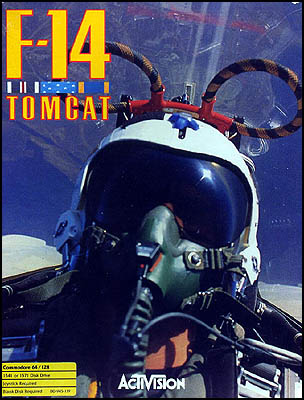
Highscore[edit | edit source]
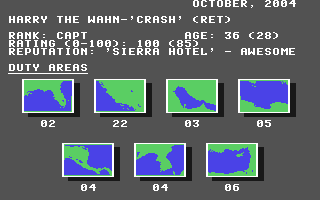
- H.T.W - 100 (85) (08.11.2009)
- Zore64 - 32 (85) (06.08.2021)
- Nobody - 0 (dd.mm.yyyy)
Links[edit | edit source]
- C64Games.de - Game No. 4188
- Lemon64 - Game No. 3046
- Gamebase64.com - Game No. 2629
- F-14 Tomcat at MobyGames
- ZZap64 test report
- TheLegacy entry no.4293