Elmer the Turtle
| Elmer the Turtle | ||
|---|---|---|
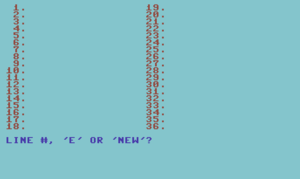
| ||
| Developer | Peter Crosby | |
| Publisher | RUN magazine | |
| Release | 1986 | |
| Platform | C64 | |
| Genre | Programming Language Logo | |
| Operation | ||
| Media | ||
| Language | ||
| Information | ||
Elmer the Turtle is a very easy programming tool for LOGO or learning and understanding programming on a computer, that was first published in RUN magazine issue September 1986[1]. The program was developed by Peter Crosby in BASIC for the C64. The output of the turtle are only BASIC chars!
Description[edit | edit source]
"Elmer the Turtle" has a small input mask, which is limited to 36 lines.
You have the following options:
- Input a line number from 1 until 36 for editing a line.
- Input E for starting Elmer, who is executing the input commands on the second screen (this is equal with a program start).
- Input the command
NEWfor deleting the whole input mask.
After that, don't forget to press RETURN !
- Editing a line
If you have input a line number from 1 until 36, you see all the 10 commands of Elmer the turtle. You can also input a command, which contains the command word and a parameter like number, char or text. The command input is closing by pressing RETURN . If you have successful input a command, you go back to the input mask.
Also you have 3 special commands:
- I : Insert a line at this line position.
- D : Delete this line.
- B : Back to line #. This leave the editing line mode and you are go back to the input mask.
Start & Instructions[edit | edit source]
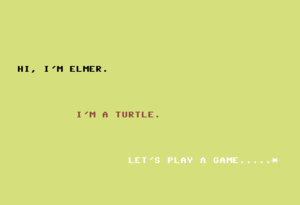 |
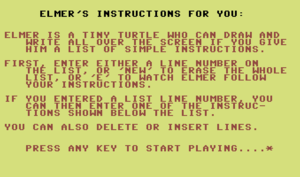 |
Commands[edit | edit source]
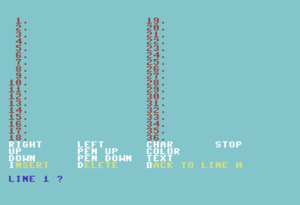
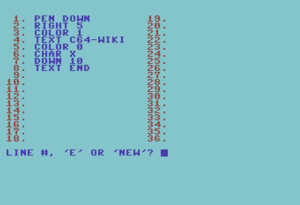
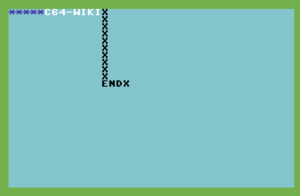
The program "Elmer the Turtle" knows 13 commands.
- Turtle (Elmer) commands
RIGHT X : Move Elmer X chars right. X = 0-99
LEFT X : Move Elmer X chars leftt.
UP X : Move Elmer X chars up.
DOWN X : Move Elmer X chars down.
- Note: If Elmer leave the screen, he comes back from the other side!
PEN UP : Deactivate the pen (no painting!). No chars will be permanent shown on screen.
PEN DOWN : Activate the pen for painting. All chars will be permanent shown on screen.
CHAR Z: Change the drawing char Z (no graphic symbols allowed!).
TEXT ABC: Write the text ABC (min. 1, max. 10 chars long). It could be also used graphic symbols!
COLOR C : Change the painting color C = 0-15.
STOP : Stop Elmers moving and painting. The program holds on and you see the drawing screen.
You go back to the input mask after pushing a key.
- Editing / special line commands
INSERT : empty line by input: I
- Note: If you have a command in the last line 36,
you loose this line by inserting a new line!
DELETE : this line by input: D
BACK TO LINE#: You go back to the input mask by input: B
- Basics commands in the input mask
LINE#: Input a number from 1 to 36 for the editing line. E : Start Elmer, who is following your input commands. NEW - Delete all lines / commands / the program.
- Special Key
- RUN/STOP : If pushing in the drawing mode, the BASIC program "Elmer the turtle" is breaked.
References[edit | edit source]
- ↑ Peter Crosby: "Turtle-Tutor for Tykes", RUN magazine September 1986, p. 46-48 (description), p. 98-100 (listing)
Links[edit | edit source]
- C64Games.de - Game No. 6056 "Elmer the turtle" with manual (RUN, September 1986)