TIM
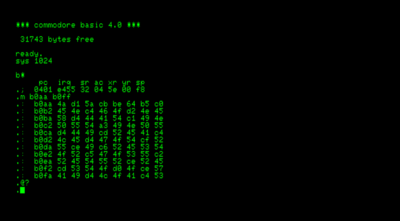
The PET of the CBM series 20xx/30xx/40xx/80xx and CBM-II series PCs integrates a machine code monitor called TIM (short for Terminal Interface Monitor). TIM can be started using one of these commands:
SYS 4(normally in PETs)SYS 1024SYS 64785(only CBM series 20xx/30xx)SYS 54386(only CBM series 40xx/80xx)SYS 60950(only CBM-II series: CBM 500/600/700 series)- Reset (only KIM-1)
The first series (generation) of PETs used TIM only as software, loaded by tape or disk.
The monitor is entered with the execution of the opcode BRK (from BASIC with any SYS call to an address pointing to a zero) passing the control over by the BREAK vector, which is shown in the register display with the message BREAK or in older versions B*. This monitor does not contain special commands for handling break-points or tracing an execution path. However, one may set a temporary BRK bytes (0 value) to force a break on a desired address.
Register Line[edit | edit source]
After the start is shown this message:
PC IRQ SR AC XR YR SP .; 0401 e455 32 04 5e 00 f0
The first line names the CPU registers and the second shows their current content.
The abbreviations in the register line means:
- PC: Program Counter; memory address of the next assembler command
- IRQ: Interrupt vector
- AC: Content of ACcumulator
- XR: Content of X-index Register
- YR: Content of Y-index Register
- SP: Content of Stack Pointer
Commands[edit | edit source]
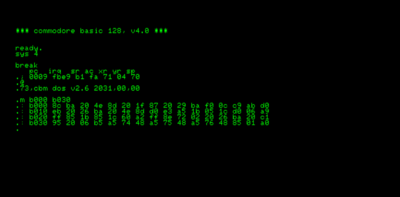
The following commands can used:
- G : Runs a program at the given memory address (Go).
- G <memory address>
- L : Loads a program or datas into the RAM memory (Load).
- L "filename",<device number (00-1F)>
- M : Shows the memory (Memory display).
- R : Shows the register line (Register display).
- S : Saves the memory onto datasette or disk drive (Save).
- S "filename",<device number (00-1F)>,<start address>,<end address+1>
- X : Quit TIM to BASIC direct mode (eXit).
- : : Writes following bytes into the given memory address.
- : <start address>,<value>,<value>,...
- ;: Writes the following values into the register (also shown by the R command).
- @ : Shows the status of the floppy disk drive (not available on all computer systems like the PET or CBM-II models)
All values, numbers and addresses are shown and interpreted as hexadecimal!
The input prompt is the char ..
If a wrong input (unknown command) leads to appearance of a question remark ?. Input/output errors are display as I/O ERROR #number.
The key RUN/STOP aborts currently running operations or processes!
Some CBM models CBM-II series with their extended memory model accesses usually the system bank (bank 15). To get access to other banks one have to manipulate port $01, which addresses the appropriate bank numbered in range 0 to 15. This is only for data access (memory dump, disassembling), while code execution is always limited to bank 15 which contains the monitor itself and is needed to stay active for further usage.