Logo – A Language for Learning
| LOGO A Language for Learning | |||
|---|---|---|---|
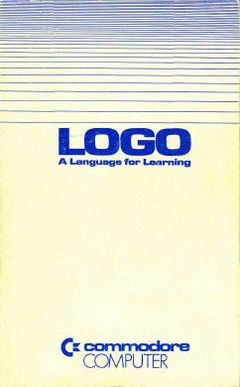 |
Language | English | |
| Author(s) | Virginia Carter Grammer, E. Paul Goldenberg, Leigh Klotz, Jr., Marlene Kliman, Nola Sheffer, Patrick G. Sobalvarro, Deborah G. Tatar, J. Sheridan McClees, Peter von Mertens | ||
| Publisher | Commodore Terrapin Inc. | ||
| Year | 1982 | ||
| ISBN | ISBN - | ||
| Original price | came for free with a C64 | ||
| Media | {{{Media}}} | ||
| Pages | 360 | ||
| Last Edition | |||
| Genre | Programming / Logo | ||
| Information | Editor: Mark Eckenwiler | ||
Description[edit | edit source]
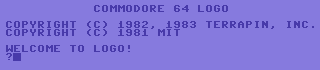
This tutorial will teach you how to use Logo. The Appendix has several sections. There are explanations of error messages; descriptions of the files on the Utilities disk; documentation on the edit mode of Logo; suggested answers to projects in the Tutorial; and information about the internal workings of Logo. The Glossary contains descriptions of Logo primitives with explanations of what they do. You need not read the Appendix and Glossary to start using Logo, but you will find it useful as a reference tool when you want to continue.
Table of Contents (Abridged)[edit | edit source]
BEGINNING LOGO B-1 ... B-11 GRAPHICS G-1 ... G-64 COMPUTATION: HANDLING NUMBERS C-1 ... C-15 WORDS AND LISTS W&L-1 ... W&L-86 SPRITES S-1 ... S-21 MUSIC M-1 ... M-9 APPENDIX A-1 ... A-159
Reading[edit | edit source]
Driving the Turtle: FORWARD (FD), BACK (BK), RIGHT (RT), LEFT (LT)
You move the turtle with turtle commands. The turtle can leave a trail (draw a line) as it moves, allowing you to produce a picture.
FORWARD always moves the turtle in the direction it is pointed. Type
FORWARD 100 RETURN
or the short equivalent
FD 100 RETURN
The turtle will move forward one hundred turtle steps. The space between the command and the number is necessary. If it is omitted, Logo will assume the whole thing to be a procedure name. (Try FD100 without the space.)
If you leave out the number that FORWARD is expecting, or the space, or do something else that Logo does not recognize, Logo will try to help you by printing an error message. These are usually self-explanatory, but if you cannot figure out what is wrong, turn to the Appendix where error messages are explained with examples.
To make the turtle turn, type the direction of the turn and the number of degrees:
RIGHT 90 RETURN or RT 90 RETURN
Reviews[edit | edit source]
User: "Critics..."
Links[edit | edit source]
- D64-Images auf www.nostalgia8.nl