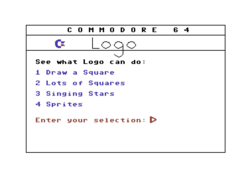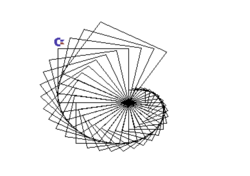Commodore Logo
| Commodore Logo | ||
|---|---|---|
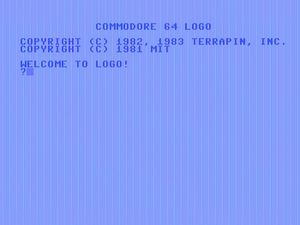
| ||
| Developer | Leigh Klotz, Jr., Andy Finkel, John Cox, Patrick Sobalvarro, Devon McCullough | |
| Publisher | Terrapin, Inc. and Commodore Business Machines, Inc. | |
| Release | 1982 | |
| Platform | C64, Plus/4 | |
| Genre | Programming Language Logo | |
| Operation | ||
| Media | ||
| Language | ||
| Information | Versions A and 8 (current) | |
Commodore Logo is a development system for the programming language Logo, which was published with a Logo tutorial and two floppy disks or on a cartridge. The first disk contains the Logo system and the second disk contains the utilities.
Commodore Logo was developed by Terrapin, Inc. in 1982/83 in cooperation with Commodore. It is based on the programming language Logo from Massachusetts Institute of Technology. The C64 implementation was developed by Leigh Klotz, Jr. with cooperation by Andy Finkel from Commodore and also by John Cox, Patrick Sobalvarro and Devon McCullough from Terrapin. It was published the two versions A and 8 (current).
Description[edit | edit source]
Shipment[edit | edit source]
The development system contains two 5.25" floppy disks, which are one-sided recorded. The first disk contains the Logo interpreter and the second disks contains the Logo utilities such as routines and procedures for graphic, sprites and music, program examples, demos, games, applications; as well as tools such as assembler, text editor, sprite editor, etc.
Hardware Specifications[edit | edit source]
Minimum:
also:
Keys[edit | edit source]
- Important keys for editing
- F1 : Only text screen.
- F3 : Split text and graphics screen (HiRes), which only 1/3 text screen
- F5 : Only graphics screen (HiRes)
- Cursor up or CTRL + P : Re-entry the last command line
- CTRL + C or RUN/STOP : Procedure finish --> procedure is saving into memory.
- CTRL + G : Program / procedure abort
- CTRL + W : Program temporarily pause, continue with any key
- CTRL + Z : Program / procedure break
Disk Image[edit | edit source]
A few useful programs like procedures, assembler, demos, applications or games are on the utility disk of Commodore Logo:
UTILITIES DISK 6 BASE.LOGO PRG Zahlenumrechner, bspw.: Hexadezimal in Dual 2 JOY.LOGO PRG procedur for drawing by joystick 10 GRAMMAR.LOGO PRG sentence generator 2 FOR.LOGO PRG FOR-NEXT loop / procedure 4 WHILE.LOGO PRG Contains WHILE and UNTIL procedure 9 ANIMAL.LOGO PRG game 5 LOG.LOGO PRG LOGarithm and Exponent procedure 1 ASSORTED.LOGO PRG Sprite demo (assorted shapes) 2 PIG.LOGO PRG Changes char into pig Latin A 3 SNOW.LOGO PRG Draws snowflakes 3 ARCS.LOGO PRG Procedure for drawing with radius and the variable ARC and CIRCLE 2 COLORS.LOGO PRG Variable names for colors like :RED 2 AMODES.LOGO PRG Part of Logo assembler 6 OPCODES.LOGO PRG Part of Logo assembler 14 ASSEMBLER.LOGO PRG Assembler editor for Logo 4 CCHANGE.SRC.LOGO PRG Example for assembler programming in Logo 2 ADDRESSES.LOGO PRG Part of Logo assembler 1 CCHANGE.BIN PRG Example for assembler programming in Logo 1 B&W.LOGO PRG Procedure of b&w TV 1 CCHANGE.LOGO PRG Example for assembler programming in Logo 2 STAMPFD.LOGO PRG Print out strings on graphic screen 4 VELOCITY.LOGO PRG Procedure for sprites 3 TEXTEDIT.LOGO PRG Logo editor can used as text editor 10 DYNATRACK.LOGO PRG game 20 ADVENTURE.LOGO PRG Text adventure game 2 TEACH.LOGO PRG Procedure for writing procedures without the Logo editor 11 SPRED.LOGO PRG Sprite editor for Logo; start: EDSH 3 PRINTPICT PRG BASIC program for printing out Logo graphic screens on printer with BASIC 33 INSPI.PIC1 PRG Example picture 1 4 SPRITES.LOGO PRG Procedure for changing sprites 1 ANIMALS.LOGO PRG game 2 ANIMALS.SHAPES PRG Graphic for the game ANIMAL 5 SUBMARINE.LOGO PRG Demo U-Boot 5 INSPI.PIC2 PRG Example picture 2 26 DEMO.LOGO PRG Commodore Logo demo with 4 parts 2 STAMPER.LOGO PRG Print out text on the graphic screen 2 TET.LOGO PRG Graphic procedure and variables 5 MUSIC.LOGO PRG Procedure for making music in Logo 5 DINOSAURS.LOGO PRG Demo Dinosaurier 1 VEHICLES.LOGO PRG Sprite Demo with cars 2 VEHICLES.SHAPES PRG Sprite data 1 SHAPES.LOGO PRG Geometrical sprite shapes 2 SHAPES.SHAPES PRG Data of geometrical sprite shapes 2 SOUND.LOGO PRG Procedure for making SOUND in Logo 4 SPRITEDEMOS.LOGO PRG Sprite demo 4 RUNNER.LOGO PRG Sprite demo 2 RUNNER.SHAPES PRG Sprite data for RUNNER 1 TWINKLE.LOGO PRG Music demo with the song "Twinkle, Twinkle, Little Star" 10 PLOTTER.LOGO PRG Procedure for the Commodore 4 color plotter 2 ASSORTED.SHAPES PRG Contains sprites shapes 2 ANIMAL.INSP.LOGO PRG Editing the database for the game ANIMAL 2 C.SHAPES PRG Sprite data 8 INSTANT.LOGO PRG Easier Logo commands for kids for drawing with the turtle 396 BLOCKS FREE.
Memory Map[edit | edit source]
Commodore Logo used the following memory:
Memory: Using: KBytes: 0000-00FF Page 0 (Shared) 0,25 0100-01FF Stack 0,25 0200-03FF Kernel internal storage 0,5 0400-07FF Text screen (matrix) 1 0800-0BFF Graphic matrix 1 0C00-0DFF 8 sprites 0,5 0E00-0FFF Logo internal storage 0,5 1000-1FFF Recursion Stack 4 2000-4000 Graphic screen 8 4000-AFFF Logo interpreter 28 B000-DFFF Nodespace 12 E000-EBFF Typecodes 3 EC00-FDFF Strings 4,5 FE00-FF00 Input line 0,25 FF00-FF8F free 0,125 FF90-FFFF Kernel, 6510 vectors 0,125
Books[edit | edit source]
- Mark Eckenwiler (Hrsg.): "Logo – A Language for Learning" (The Commodore 64 Logo Tutorial); 1982/82
- Thomas Milton Kemnitz et al: "Kids working with computers! - The Commodore Logo Manual"; 1985
- Seymour Papert: "Children, Computers, and Powerful Ideas", Mindstorms; 198?
- Harold Abelson, Andrea diSessa: "Turtle Geometry"; 198?
- Andrew Keith: "Logo for the C64", aus Compute!, issue 55, Dezember 1984